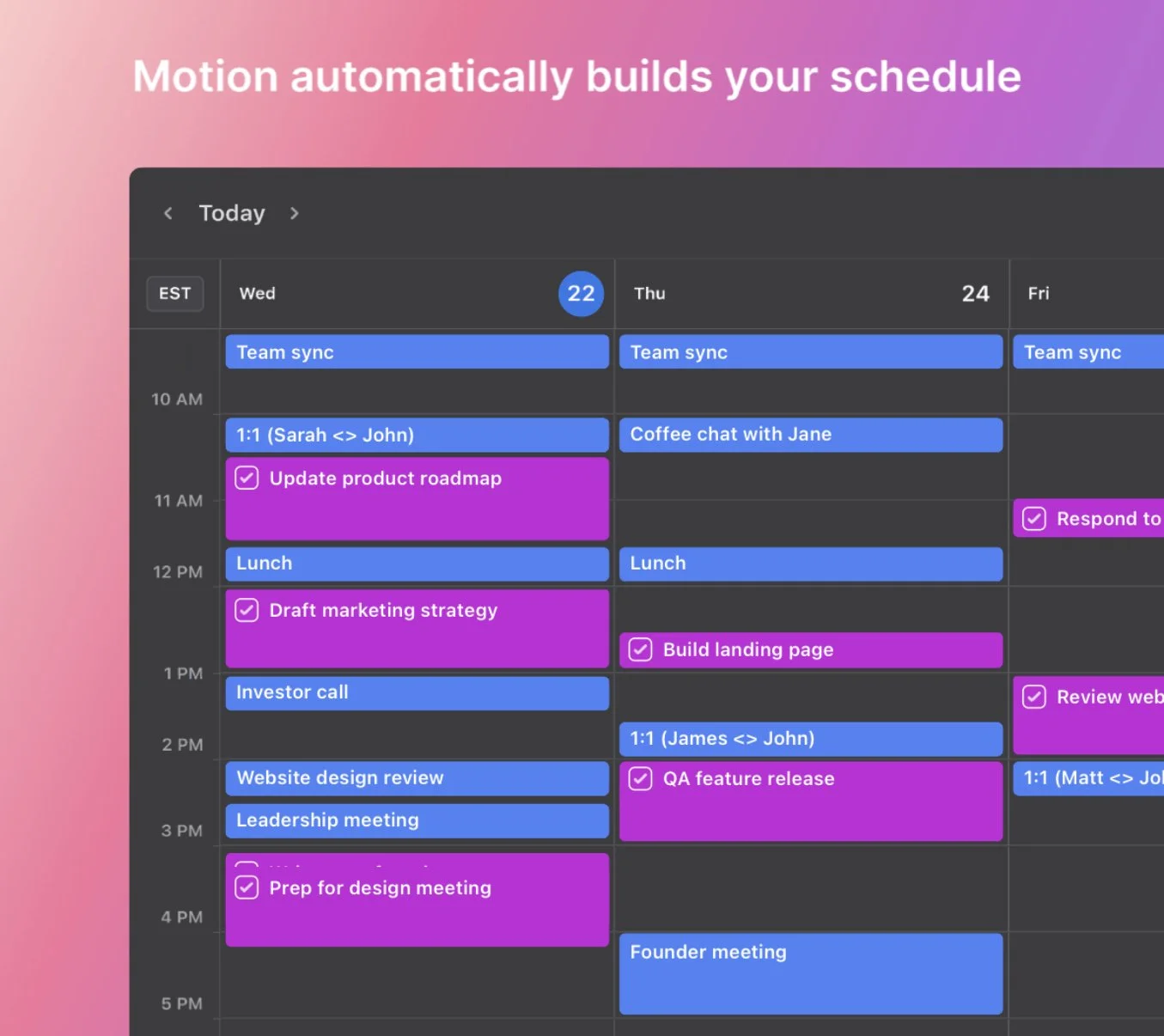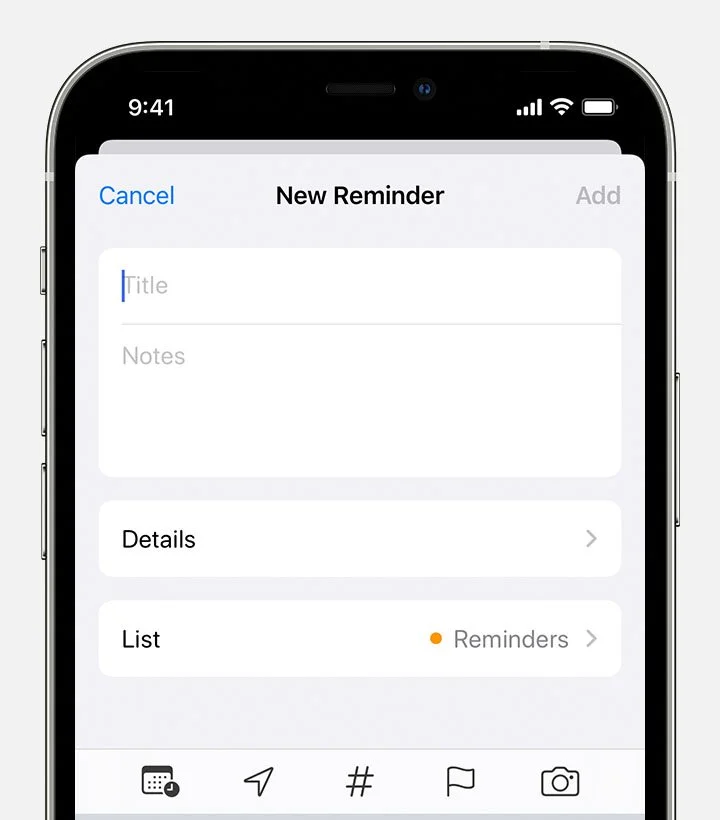Resource Review: Time
I was not born with the gene that allows some people to just walk into work and know exactly what the highest priority is and how to budget time for it.
For me, staying on top of things has led me to take advantage of as many resources as possible. Here are the ones I’ve found most helpful. Please let me know if anything works for you—I’m always looking for ways to improve.
Motion - usemotion.com
Seriously, this app has been a task management game changer. I put in all the tasks that go along with a project—sanding and priming and removing rotten planks and whatnot—and put in everything immovable on my calendar. Motion then scheduled around meetings and such to tell me what I should be focused on at any given point in the day.
Motion allows you to prioritize tasks and even label one as necessary to be completed before another can be scheduled (the primer has be done at least one day before the first coat of paint can be done, for example). I set the estimated amount of hours each task will take and tell it how big or small of chunks that can be split up into.
And here’s the best part. If I miss something or didn’t complete everything for that day for whatever reason, Motion automatically repopulates my upcoming days with the tasks that are still remaining! Even if I don’t log in to the app for a week, the next time I open it, those tasks are still in order of priority and ready to go.
Uline Punch Clock - uline.com
When it comes to tracking real time, though, apps have never been the exact right fit on their own. I’ll remember to press the start button when I begin but forget to press stop at the end. Or vise versa. I use my phone for so many things during the day, that any sort of time-tracking app just gets lost in fray.
To keep all my projects straight, I turn to a literal, old-school punch clock on my wall with punch cards for each boat. When I start work on a boat, I clock it in, and, when I’m done, you guessed it, I clock it out.
It is one device for one purpose, and it’s in front of my face. So, it works. It also makes a wonderfully-satisfying clunk every time I use it.
iOS Reminders and Alarm Clock
My phone does come in handy again pretty much when I get to yell at it and have it yell back at me. When I’m driving, my hands are busy, or I’m otherwise occupied, telling Siri to remind me in an hour to call so-and-so or to set my 4:00 alarm so I don’t lose track of time is rather helpful. Then, having reminders pop up (and re-pop up) to refresh my memory has saved my hide more than a few times.
What about you? What helps you the most with sort of thing?